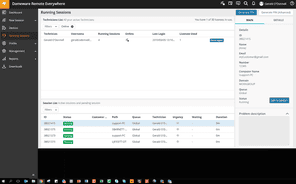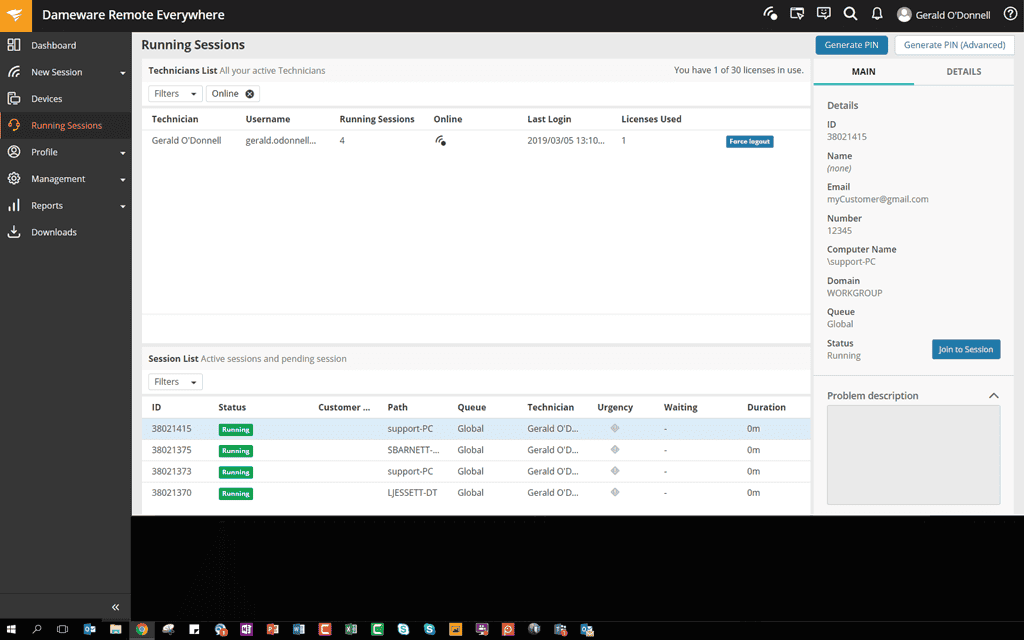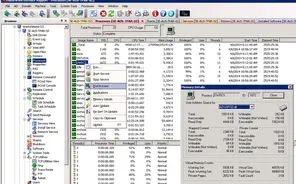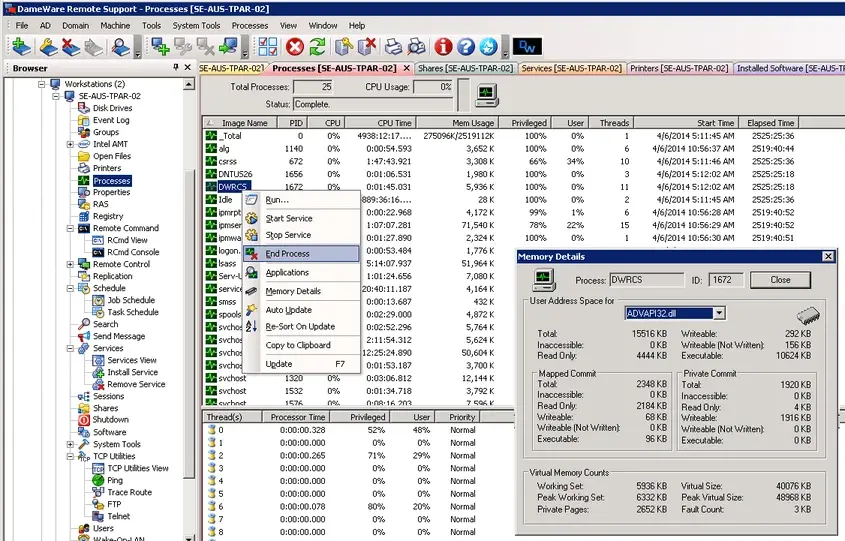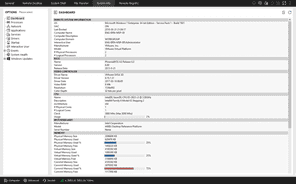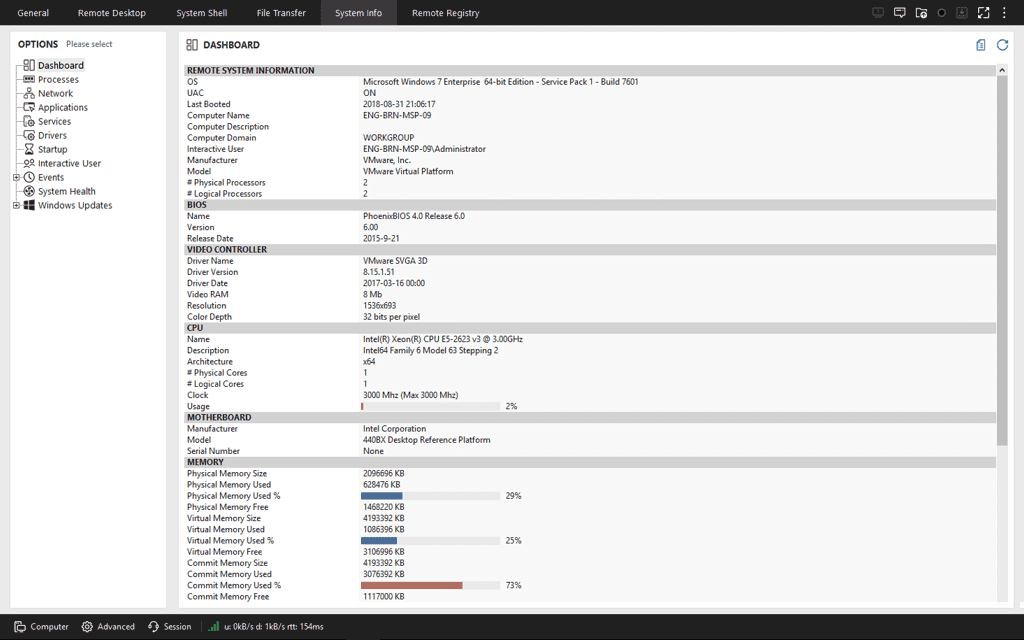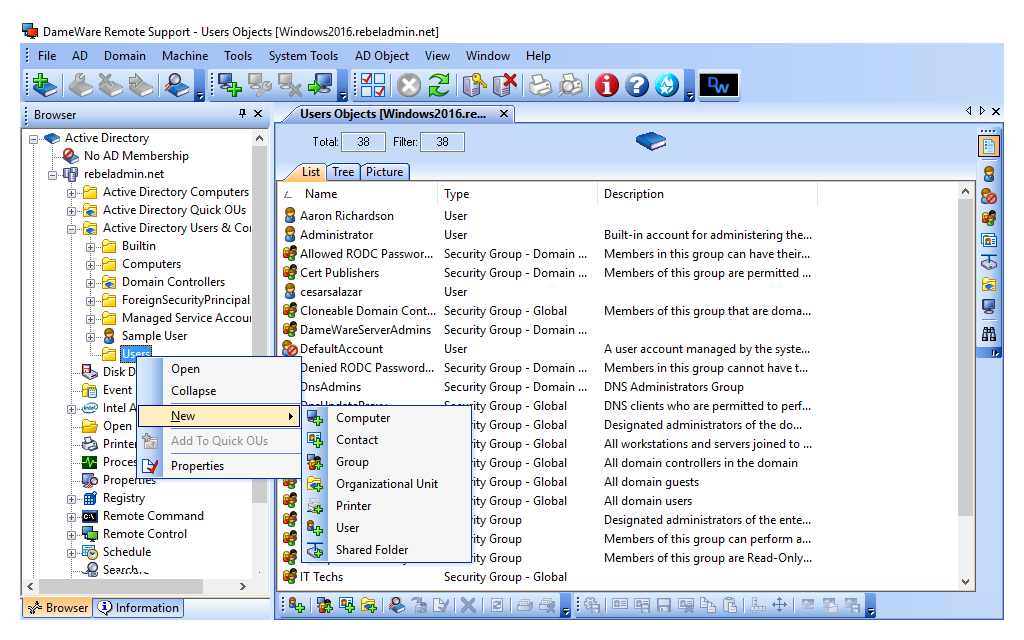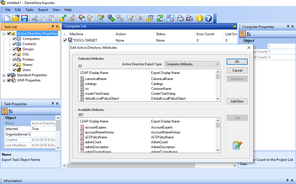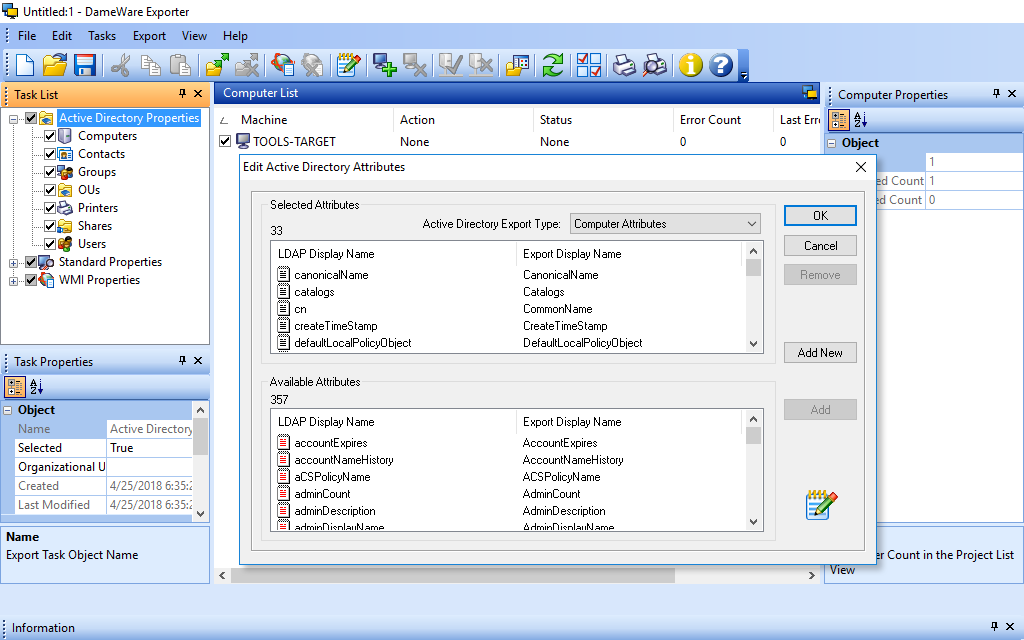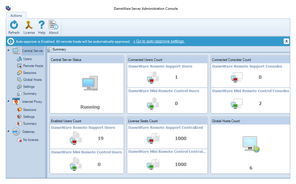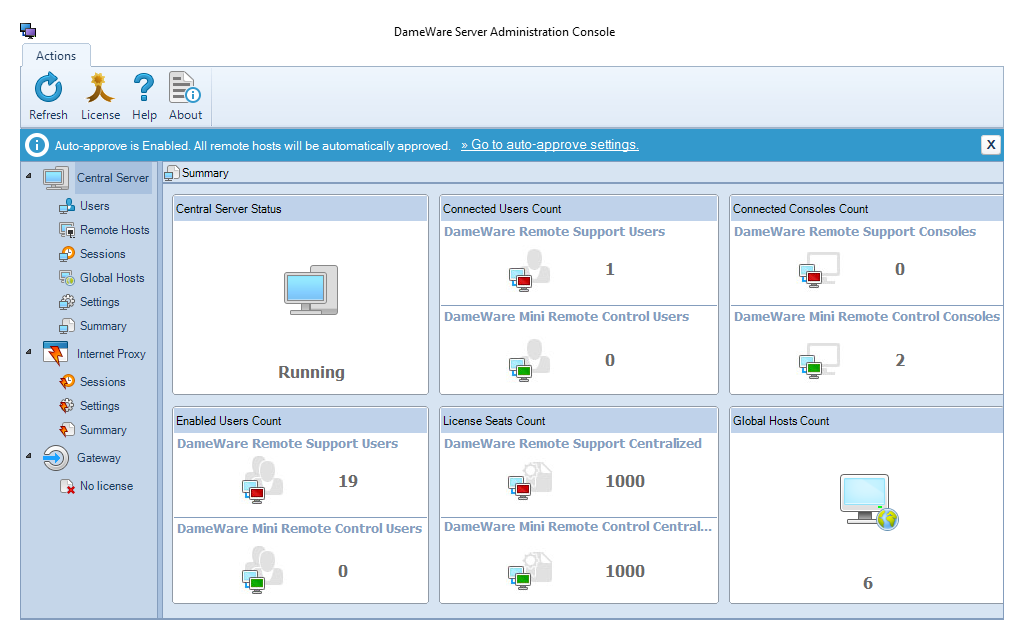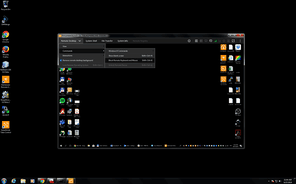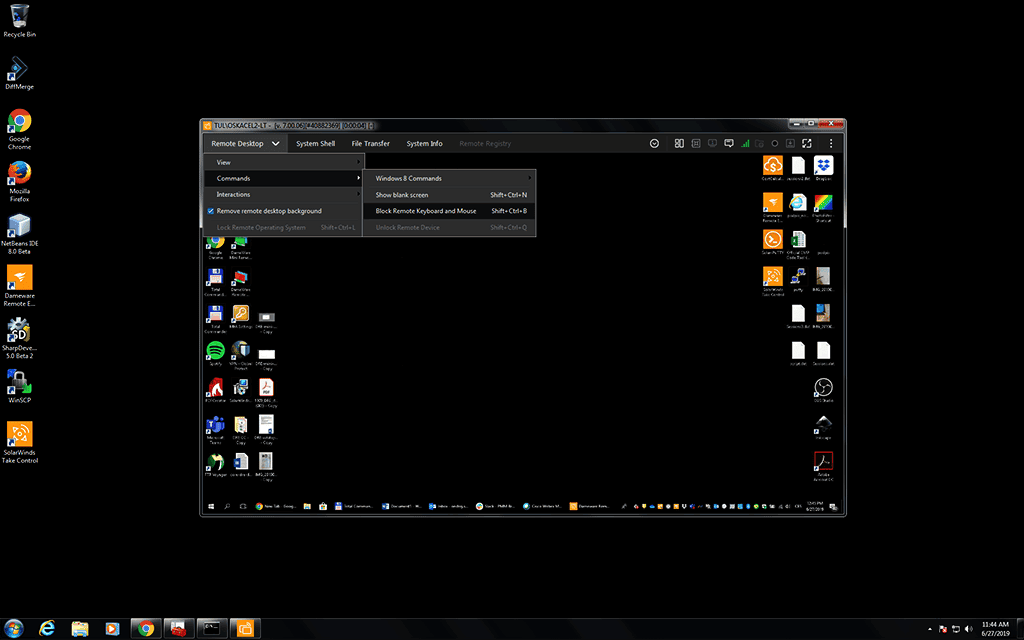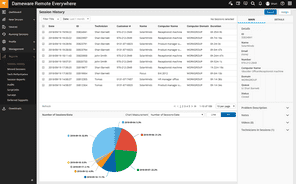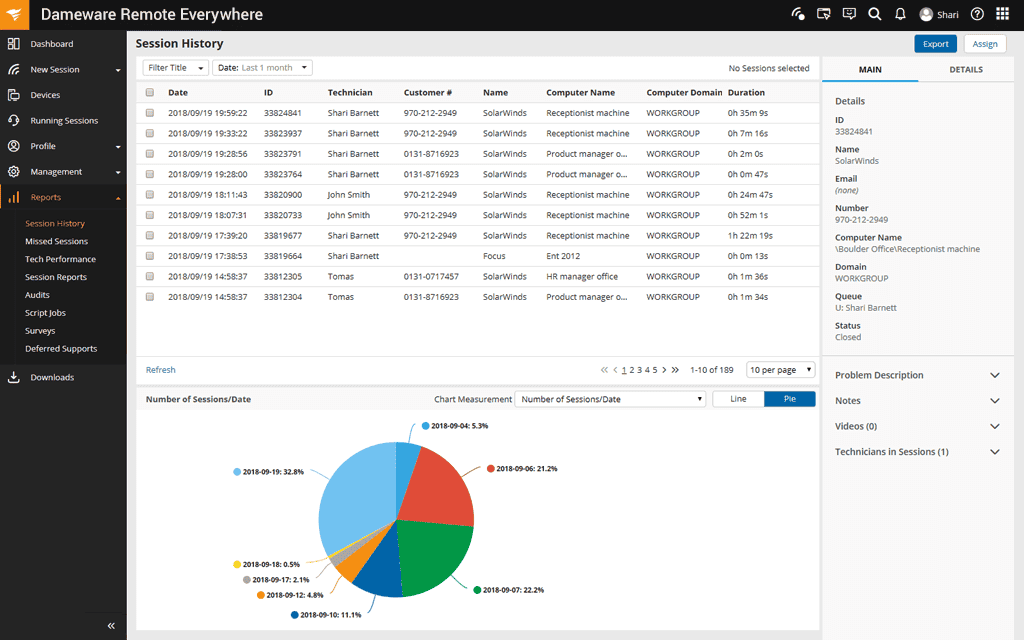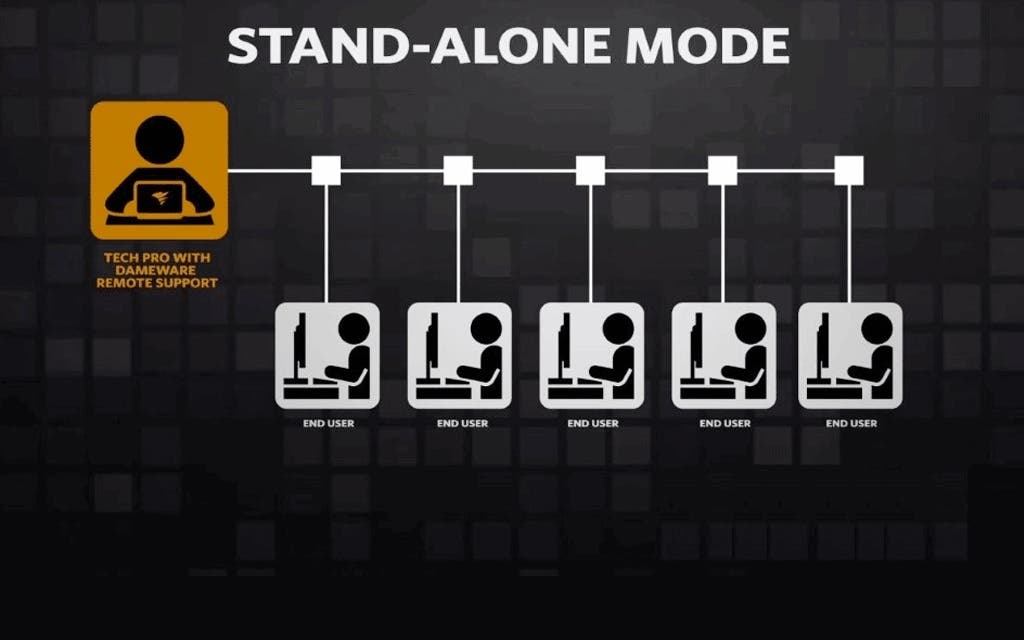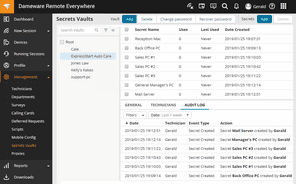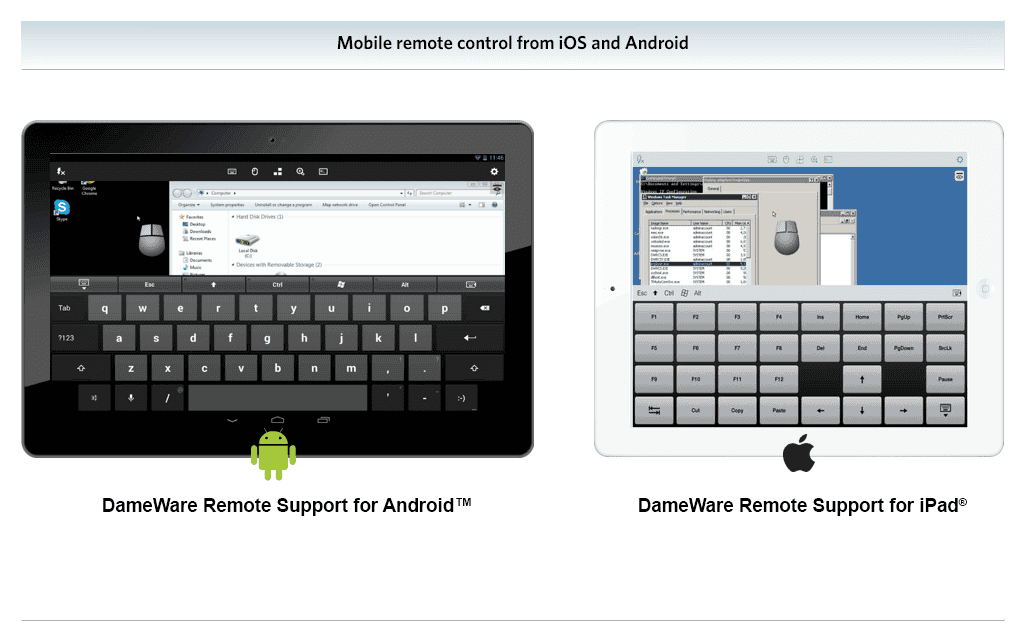Dameware Features
A More Affordable Alternative to LogMeIn (GoTo)
Save your budget without compromising great monitoring capabilities
A single, easy-to-use tool to remote PCs access inside and outside your corporate network
Simplifies day-to-day IT administration by easy remote connectivity to Windows, Mac OS X, and Linux computers in just a few clicks.
Access Registry Remotely
Manage a Windows registry from anywhere.
Active Directory Remote Management Tool
Dameware® Remote Support lets you add, delete, and update Active Directory (AD) objects.
Active Directory User Export Tool - CSV Generator
Dameware tools for Active Directory (AD) helps simplify user exports, updates, and more.
Centralized Management
Dameware® Remote Support can now be deployed with the Dameware Central Server (DCS).
Connect Remote Desktop With Command Line
Easily use command line functions for remote support.
Connection Reports for Remote Desktop
Use remote desktop reporting to improve desktop session insights.
Dameware® NT Utilities is now Dameware Remote Support
Dameware Remote Support includes the same capabilities as NT Utilities, along with new features.
Flexible Deployment Options
Deploying in Standalone mode is the fastest and easiest way to get Dameware Remote Support® up.
IT Support Software
With remote IT support software, easily troubleshoot and maintain services.
Mobile Remote Desktop From Your Android or iPhone
Dameware® Remote Support now includes Dameware Mobile.
Fast and easy remote support from anywhere
Dameware Remote Everywhere
- Establish active sessions in no time.
- Reach end users’ systems with safe remote support.
- Don’t let unresponsive machines keep you from resolving IT issues.
Starts at
Let’s talk it over.
Contact our team. Anytime.